One’s priorities change the older one gets, so they say. I find that with every growing year now (I am in my 30s), convenience is pretty high on the list of priorities. So I’d prefer my computers to be pre-built. I like to file my tax online rather than getting it wrong on paper. I want my purchases to come to me and not the other way around. I’m like that with cameras too. Gone are the days when I’d want my camera to come in pieces and requires a separate backpack to carry it all in. I want something discreet, a shooter that I can easily slip down a pocket just as easily as I can pick it up for those quick snaps.
Like the other camera manufacturers, Canon caters for a variety of tastes and budget. The ranges are incredulous – the PowerShot range alone has 149 digital cameras from five different series!
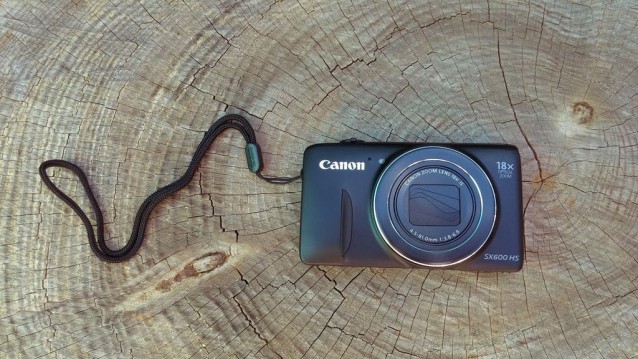
The PowerShot range is Canon’s answer to convenient photography with cameras that are more portable and fun, and emphasize the ease of use over their bulky and more expensive cousins in the EOS range. With its #CreateWithCanon campaign, Canon South Africa wants to encourage the use of its cameras in the urban creative and photography hobbyist markets. As a part of this campaign, I take a look at the PowerShot SX series (SX stands for “Super Zoom”, FYI), and in particular, the PowerShot SX600 HS.
Size-wise, at approximately 10cm wide by 6cm high, the SX600 is smaller than my mobile phone. It’s not as slim but understandably so, those fancy optics have to fit somewhere. At about 2.6cm thick, it’s still portable enough to fit into a shirt pocket, as I shall demonstrate, for no reason whatsoever.
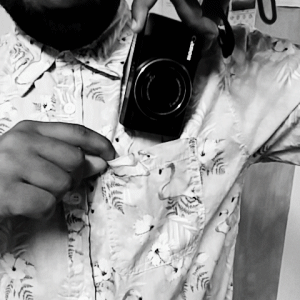
If you’ve handled a Canon digital camera in recent history, you’ll recognize the buttons on the SX600 HS, from the playback and movie buttons at the top, the control dial, at the bottom, the menu and the mobile device connection buttons. More on the latter a little later, when I talk about connectivity.

So what are the features of this super-zoom compact camera? There is an awful lot if the 162-page user guide is anything to go by. But you won’t find it in the contents of the box. Canon has opted to provide a digital version of the user guide that can be downloaded from its website. Viewed on the 5.5 inch screen of my mobile phone, the text on screen is so small it hurt my eyes. Flipping the phone into landscape mode didn’t help ease the irritation. The digital guide is best viewed on a tablet. While I understand the need to save the environment, and the easily searchable nature of an online user guide, I would have preferred a printed version it to accompany the camera.

When it comes to connectivity, the SX600 HS has built-in Wi-Fi to allow other devices to connect to it and access its photos. It can also connect to your wireless home network. Irrespective of the connection method, you’ll need a specific app to be installed on your computer or your mobile phone to access it. In the case of Android, it is the CameraWindow app (now renamed to Camera Connect). The bare-bones app enables you to see the images on the camera and download them onto your mobile device. Be warned that by default the app is setup to download 1920×1080 versions of your original images. If you find using Wi-Fi and an app is a schlep, you could always remove the micoSD card and attach it to your computer and access your photos that way. What you can’t do is use a USB cable to connect the camera directly to your computer. This is because that interface cable isn’t supplied with the camera. However if you’ve owned a Canon digital in the past you no doubt will have such a cable lying around. You’d also be able to use this cable to easily connect the camera to your Smart TV, I have no idea how to do it via Wi-Fi (or if it’s even possible).
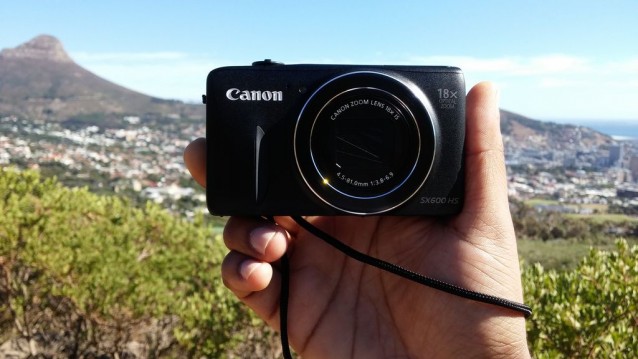
While a USB cable make be lacking, thankfully the specs of this 16-megapixel pocketable camera are pleasing, especially the 18x optical zoom. Digital zoom can further extend it to 36x and that might seem fabulous on paper, but in reality it does introduce visible grain and noise to your photos.

The camera comes with a choice of different modes that match the scene you’re shooting, and the camera does the grunt-work to configure itself for the most optimal shot. These modes seem to change every couple of iterations of the PoweShot XS series, the SX220 HS for example had a “foliage” mode for shooting trees and leaves and an “underwater” mode for when your camera went swimming. Those modes aren’t available on the SX600 HS but looking at the GIF above, you’ll see that you do get modes for creating the miniature model effect, options for shooting at night and in low-light conditions, and there’s even a mode for the distorting effect of a fish-eye lens.
So, I bet by now you’re growing weary of the preamble. Where are the photos, you ask? The folks over at Canon South Africa just sent the camera to me, and I’ve only started toying with it. I’ll post back with an image gallery in our next installment of #CreateWithCanon. In the meantime, have a gander at Canon South Africa on Facebook and follow them on Twitter to keep in touch and learn about their products.

